最新在学习Python的OCR图片文字识别,需要使用cnocr。
cnocr 是 Python 3 下的中英文OCR工具包,自带了多个训练好的识别模型(最小模型仅 4.7M),安装后即可直接使用。
cnocr主要针对的是排版简单的印刷体文字图片,如截图图片,扫描件等。目前内置的文字检测和分行模块无法处理复杂的文字排版定位。如果要用于场景文字图片的识别,需要结合其他的场景文字检测引擎使用,例如同样基于MXNet 的文字检测引擎 cnstd 。
可是我在安装中文cnocr识别时,报了如下一堆错误。
D:\Python>pip install cnocr
Collecting cnocr
Using cached cnocr-1.2.2-py3-none-any.whl (50 kB)
Collecting numpy<1.20.0,>=1.14.0
Downloading numpy-1.19.5-cp39-cp39-win_amd64.whl (13.3 MB)
|████████████████████████████████| 13.3 MB 3.2 MB/s
Collecting mxnet<1.7.0,>=1.5.0
Using cached mxnet-1.6.0-py2.py3-none-win_amd64.whl (26.9 MB)
Collecting gluoncv<0.7.0,>=0.3.0
Using cached gluoncv-0.6.0-py2.py3-none-any.whl (693 kB)
Requirement already satisfied: pillow>=5.3.0 in c:\python\python39\lib\site-packages (from cnocr) (8.1.2)
Requirement already satisfied: matplotlib in c:\python\python39\lib\site-packages (from gluoncv<0.7.0,>=0.3.0->cnocr) (3.3.4)
Collecting tqdm
Using cached tqdm-4.61.1-py2.py3-none-any.whl (75 kB)
Requirement already satisfied: scipy in c:\python\python39\lib\site-packages (from gluoncv<0.7.0,>=0.3.0->cnocr) (1.6.1)
Collecting portalocker
Using cached portalocker-2.3.0-py2.py3-none-any.whl (15 kB)
Requirement already satisfied: requests in c:\python\python39\lib\site-packages (from gluoncv<0.7.0,>=0.3.0->cnocr) (2.20.0)
Collecting graphviz<0.9.0,>=0.8.1
Using cached graphviz-0.8.4-py2.py3-none-any.whl (16 kB)
Collecting requests
Using cached requests-2.18.4-py2.py3-none-any.whl (88 kB)
Collecting numpy<1.20.0,>=1.14.0
Using cached numpy-1.16.6.zip (5.1 MB)
Requirement already satisfied: chardet<3.1.0,>=3.0.2 in c:\python\python39\lib\site-packages (from requests->gluoncv<0.7.0,>=0.3.0->cnocr) (3.0.4)
Requirement already satisfied: certifi>=2017.4.17 in c:\python\python39\lib\site-packages (from requests->gluoncv<0.7.0,>=0.3.0->cnocr) (2018.8.24)
Requirement already satisfied: urllib3<1.23,>=1.21.1 in c:\python\python39\lib\site-packages (from requests->gluoncv<0.7.0,>=0.3.0->cnocr) (1.22)
Collecting idna<2.7,>=2.5
Using cached idna-2.6-py2.py3-none-any.whl (56 kB)
Requirement already satisfied: kiwisolver>=1.0.1 in c:\python\python39\lib\site-packages (from matplotlib->gluoncv<0.7.0,>=0.3.0->cnocr) (1.3.1)
Requirement already satisfied: python-dateutil>=2.1 in c:\python\python39\lib\site-packages (from matplotlib->gluoncv<0.7.0,>=0.3.0->cnocr) (2.8.1)
Requirement already satisfied: cycler>=0.10 in c:\python\python39\lib\site-packages (from matplotlib->gluoncv<0.7.0,>=0.3.0->cnocr) (0.10.0)
Requirement already satisfied: pyparsing!=2.0.4,!=2.1.2,!=2.1.6,>=2.0.3 in c:\python\python39\lib\site-packages (from matplotlib->gluoncv<0.7.0,>=0.3.0->cnocr) (2.4.7)
Requirement already satisfied: six in c:\python\python39\lib\site-packages (from cycler>=0.10->matplotlib->gluoncv<0.7.0,>=0.3.0->cnocr) (1.15.0)
Requirement already satisfied: pywin32!=226 in c:\python\python39\lib\site-packages (from portalocker->gluoncv<0.7.0,>=0.3.0->cnocr) (301)
Using legacy 'setup.py install' for numpy, since package 'wheel' is not installed.
Installing collected packages: numpy, idna, tqdm, requests, portalocker, graphviz, mxnet, gluoncv, cnocr
Attempting uninstall: numpy
Found existing installation: numpy 1.21.0+mkl
Uninstalling numpy-1.21.0+mkl:
Successfully uninstalled numpy-1.21.0+mkl
Running setup.py install for numpy ... error
ERROR: Command errored out with exit status 1:
command: 'c:\python\python39\python.exe' -u -c 'import io, os, sys, setuptools, tokenize; sys.argv[0] = '"'"'G:\\TEMP\\pip-install-ygzt544u\\numpy_5130c6a65b9b44ddb1c573d3c629228c\\setup.py'"'"'; __file__=
'"'"'G:\\TEMP\\pip-install-ygzt544u\\numpy_5130c6a65b9b44ddb1c573d3c629228c\\setup.py'"'"';f = getattr(tokenize, '"'"'open'"'"', open)(__file__) if os.path.exists(__file__) else io.StringIO('"'"'from setuptools
import setup; setup()'"'"');code = f.read().replace('"'"'\r\n'"'"', '"'"'\n'"'"');f.close();exec(compile(code, __file__, '"'"'exec'"'"'))' install --record 'G:\TEMP\pip-record-j2039wk4\install-record.txt' --si
ngle-version-externally-managed --compile --install-headers 'c:\python\python39\Include\numpy'
cwd: G:\TEMP\pip-install-ygzt544u\numpy_5130c6a65b9b44ddb1c573d3c629228c\
Complete output (271 lines):
Running from numpy source directory.
Note: if you need reliable uninstall behavior, then install
with pip instead of using `setup.py install`:
- `pip install .` (from a git repo or downloaded source
release)
- `pip install numpy` (last NumPy release on PyPi)
G:\TEMP\pip-install-ygzt544u\numpy_5130c6a65b9b44ddb1c573d3c629228c\numpy\distutils\misc_util.py:476: SyntaxWarning: "is" with a literal. Did you mean "=="?
return is_string(s) and ('*' in s or '?' is s)
blas_opt_info:
blas_mkl_info:
No module named 'numpy.distutils._msvccompiler' in numpy.distutils; trying from distutils
customize MSVCCompiler
libraries mkl_rt not found in ['c:\\python\\python39\\lib', 'C:\\', 'c:\\python\\python39\\libs']
NOT AVAILABLE
blis_info:
No module named 'numpy.distutils._msvccompiler' in numpy.distutils; trying from distutils
customize MSVCCompiler
libraries blis not found in ['c:\\python\\python39\\lib', 'C:\\', 'c:\\python\\python39\\libs']
NOT AVAILABLE
openblas_info:
No module named 'numpy.distutils._msvccompiler' in numpy.distutils; trying from distutils
customize MSVCCompiler
No module named 'numpy.distutils._msvccompiler' in numpy.distutils; trying from distutils
customize MSVCCompiler
libraries openblas not found in ['c:\\python\\python39\\lib', 'C:\\', 'c:\\python\\python39\\libs']
get_default_fcompiler: matching types: '['gnu', 'intelv', 'absoft', 'compaqv', 'intelev', 'gnu95', 'g95', 'intelvem', 'intelem', 'flang']'
customize GnuFCompiler
Could not locate executable g77
Could not locate executable f77
customize IntelVisualFCompiler
Could not locate executable ifort
Could not locate executable ifl
customize AbsoftFCompiler
Could not locate executable f90
customize CompaqVisualFCompiler
Could not locate executable DF
customize IntelItaniumVisualFCompiler
Could not locate executable efl
customize Gnu95FCompiler
Could not locate executable gfortran
Could not locate executable f95
customize G95FCompiler
Could not locate executable g95
customize IntelEM64VisualFCompiler
customize IntelEM64TFCompiler
Could not locate executable efort
Could not locate executable efc
customize PGroupFlangCompiler
Could not locate executable flang
don't know how to compile Fortran code on platform 'nt'
NOT AVAILABLE
atlas_3_10_blas_threads_info:
Setting PTATLAS=ATLAS
No module named 'numpy.distutils._msvccompiler' in numpy.distutils; trying from distutils
customize MSVCCompiler
libraries tatlas not found in ['c:\\python\\python39\\lib', 'C:\\', 'c:\\python\\python39\\libs']
NOT AVAILABLE
atlas_3_10_blas_info:
No module named 'numpy.distutils._msvccompiler' in numpy.distutils; trying from distutils
customize MSVCCompiler
libraries satlas not found in ['c:\\python\\python39\\lib', 'C:\\', 'c:\\python\\python39\\libs']
NOT AVAILABLE
atlas_blas_threads_info:
Setting PTATLAS=ATLAS
No module named 'numpy.distutils._msvccompiler' in numpy.distutils; trying from distutils
customize MSVCCompiler
libraries ptf77blas,ptcblas,atlas not found in ['c:\\python\\python39\\lib', 'C:\\', 'c:\\python\\python39\\libs']
NOT AVAILABLE
atlas_blas_info:
No module named 'numpy.distutils._msvccompiler' in numpy.distutils; trying from distutils
customize MSVCCompiler
libraries f77blas,cblas,atlas not found in ['c:\\python\\python39\\lib', 'C:\\', 'c:\\python\\python39\\libs']
NOT AVAILABLE
accelerate_info:
NOT AVAILABLE
G:\TEMP\pip-install-ygzt544u\numpy_5130c6a65b9b44ddb1c573d3c629228c\numpy\distutils\system_info.py:639: UserWarning:
Atlas (http://math-atlas.sourceforge.net/) libraries not found.
Directories to search for the libraries can be specified in the
numpy/distutils/site.cfg file (section [atlas]) or by setting
the ATLAS environment variable.
self.calc_info()
blas_info:
No module named 'numpy.distutils._msvccompiler' in numpy.distutils; trying from distutils
customize MSVCCompiler
libraries blas not found in ['c:\\python\\python39\\lib', 'C:\\', 'c:\\python\\python39\\libs']
NOT AVAILABLE
G:\TEMP\pip-install-ygzt544u\numpy_5130c6a65b9b44ddb1c573d3c629228c\numpy\distutils\system_info.py:639: UserWarning:
Blas (http://www.netlib.org/blas/) libraries not found.
Directories to search for the libraries can be specified in the
numpy/distutils/site.cfg file (section [blas]) or by setting
the BLAS environment variable.
self.calc_info()
blas_src_info:
NOT AVAILABLE
G:\TEMP\pip-install-ygzt544u\numpy_5130c6a65b9b44ddb1c573d3c629228c\numpy\distutils\system_info.py:639: UserWarning:
Blas (http://www.netlib.org/blas/) sources not found.
Directories to search for the sources can be specified in the
numpy/distutils/site.cfg file (section [blas_src]) or by setting
the BLAS_SRC environment variable.
self.calc_info()
NOT AVAILABLE
non-existing path in 'numpy\\distutils': 'site.cfg'
lapack_opt_info:
lapack_mkl_info:
No module named 'numpy.distutils._msvccompiler' in numpy.distutils; trying from distutils
customize MSVCCompiler
libraries mkl_rt not found in ['c:\\python\\python39\\lib', 'C:\\', 'c:\\python\\python39\\libs']
NOT AVAILABLE
openblas_lapack_info:
No module named 'numpy.distutils._msvccompiler' in numpy.distutils; trying from distutils
customize MSVCCompiler
No module named 'numpy.distutils._msvccompiler' in numpy.distutils; trying from distutils
customize MSVCCompiler
libraries openblas not found in ['c:\\python\\python39\\lib', 'C:\\', 'c:\\python\\python39\\libs']
NOT AVAILABLE
openblas_clapack_info:
No module named 'numpy.distutils._msvccompiler' in numpy.distutils; trying from distutils
customize MSVCCompiler
No module named 'numpy.distutils._msvccompiler' in numpy.distutils; trying from distutils
customize MSVCCompiler
libraries openblas,lapack not found in ['c:\\python\\python39\\lib', 'C:\\', 'c:\\python\\python39\\libs']
NOT AVAILABLE
atlas_3_10_threads_info:
Setting PTATLAS=ATLAS
No module named 'numpy.distutils._msvccompiler' in numpy.distutils; trying from distutils
customize MSVCCompiler
libraries lapack_atlas not found in c:\python\python39\lib
No module named 'numpy.distutils._msvccompiler' in numpy.distutils; trying from distutils
customize MSVCCompiler
libraries tatlas,tatlas not found in c:\python\python39\lib
No module named 'numpy.distutils._msvccompiler' in numpy.distutils; trying from distutils
customize MSVCCompiler
libraries lapack_atlas not found in C:\
No module named 'numpy.distutils._msvccompiler' in numpy.distutils; trying from distutils
customize MSVCCompiler
libraries tatlas,tatlas not found in C:\
No module named 'numpy.distutils._msvccompiler' in numpy.distutils; trying from distutils
customize MSVCCompiler
libraries lapack_atlas not found in c:\python\python39\libs
No module named 'numpy.distutils._msvccompiler' in numpy.distutils; trying from distutils
customize MSVCCompiler
libraries tatlas,tatlas not found in c:\python\python39\libs
<class 'numpy.distutils.system_info.atlas_3_10_threads_info'>
NOT AVAILABLE
atlas_3_10_info:
No module named 'numpy.distutils._msvccompiler' in numpy.distutils; trying from distutils
customize MSVCCompiler
libraries lapack_atlas not found in c:\python\python39\lib
No module named 'numpy.distutils._msvccompiler' in numpy.distutils; trying from distutils
customize MSVCCompiler
libraries satlas,satlas not found in c:\python\python39\lib
No module named 'numpy.distutils._msvccompiler' in numpy.distutils; trying from distutils
customize MSVCCompiler
libraries lapack_atlas not found in C:\
No module named 'numpy.distutils._msvccompiler' in numpy.distutils; trying from distutils
customize MSVCCompiler
libraries satlas,satlas not found in C:\
No module named 'numpy.distutils._msvccompiler' in numpy.distutils; trying from distutils
customize MSVCCompiler
libraries lapack_atlas not found in c:\python\python39\libs
No module named 'numpy.distutils._msvccompiler' in numpy.distutils; trying from distutils
customize MSVCCompiler
libraries satlas,satlas not found in c:\python\python39\libs
<class 'numpy.distutils.system_info.atlas_3_10_info'>
NOT AVAILABLE
atlas_threads_info:
Setting PTATLAS=ATLAS
No module named 'numpy.distutils._msvccompiler' in numpy.distutils; trying from distutils
customize MSVCCompiler
libraries lapack_atlas not found in c:\python\python39\lib
No module named 'numpy.distutils._msvccompiler' in numpy.distutils; trying from distutils
customize MSVCCompiler
libraries ptf77blas,ptcblas,atlas not found in c:\python\python39\lib
No module named 'numpy.distutils._msvccompiler' in numpy.distutils; trying from distutils
customize MSVCCompiler
libraries lapack_atlas not found in C:\
No module named 'numpy.distutils._msvccompiler' in numpy.distutils; trying from distutils
customize MSVCCompiler
libraries ptf77blas,ptcblas,atlas not found in C:\
No module named 'numpy.distutils._msvccompiler' in numpy.distutils; trying from distutils
customize MSVCCompiler
libraries lapack_atlas not found in c:\python\python39\libs
No module named 'numpy.distutils._msvccompiler' in numpy.distutils; trying from distutils
customize MSVCCompiler
libraries ptf77blas,ptcblas,atlas not found in c:\python\python39\libs
<class 'numpy.distutils.system_info.atlas_threads_info'>
NOT AVAILABLE
atlas_info:
No module named 'numpy.distutils._msvccompiler' in numpy.distutils; trying from distutils
customize MSVCCompiler
libraries lapack_atlas not found in c:\python\python39\lib
No module named 'numpy.distutils._msvccompiler' in numpy.distutils; trying from distutils
customize MSVCCompiler
libraries f77blas,cblas,atlas not found in c:\python\python39\lib
No module named 'numpy.distutils._msvccompiler' in numpy.distutils; trying from distutils
customize MSVCCompiler
libraries lapack_atlas not found in C:\
No module named 'numpy.distutils._msvccompiler' in numpy.distutils; trying from distutils
customize MSVCCompiler
libraries f77blas,cblas,atlas not found in C:\
No module named 'numpy.distutils._msvccompiler' in numpy.distutils; trying from distutils
customize MSVCCompiler
libraries lapack_atlas not found in c:\python\python39\libs
No module named 'numpy.distutils._msvccompiler' in numpy.distutils; trying from distutils
customize MSVCCompiler
libraries f77blas,cblas,atlas not found in c:\python\python39\libs
<class 'numpy.distutils.system_info.atlas_info'>
NOT AVAILABLE
lapack_info:
No module named 'numpy.distutils._msvccompiler' in numpy.distutils; trying from distutils
customize MSVCCompiler
libraries lapack not found in ['c:\\python\\python39\\lib', 'C:\\', 'c:\\python\\python39\\libs']
NOT AVAILABLE
G:\TEMP\pip-install-ygzt544u\numpy_5130c6a65b9b44ddb1c573d3c629228c\numpy\distutils\system_info.py:639: UserWarning:
Lapack (http://www.netlib.org/lapack/) libraries not found.
Directories to search for the libraries can be specified in the
numpy/distutils/site.cfg file (section [lapack]) or by setting
the LAPACK environment variable.
self.calc_info()
lapack_src_info:
NOT AVAILABLE
G:\TEMP\pip-install-ygzt544u\numpy_5130c6a65b9b44ddb1c573d3c629228c\numpy\distutils\system_info.py:639: UserWarning:
Lapack (http://www.netlib.org/lapack/) sources not found.
Directories to search for the sources can be specified in the
numpy/distutils/site.cfg file (section [lapack_src]) or by setting
the LAPACK_SRC environment variable.
self.calc_info()
NOT AVAILABLE
c:\python\python39\lib\distutils\dist.py:274: UserWarning: Unknown distribution option: 'define_macros'
warnings.warn(msg)
running install
running build
running config_cc
unifing config_cc, config, build_clib, build_ext, build commands --compiler options
running config_fc
unifing config_fc, config, build_clib, build_ext, build commands --fcompiler options
running build_src
build_src
building py_modules sources
creating build
creating build\src.win-amd64-3.9
creating build\src.win-amd64-3.9\numpy
creating build\src.win-amd64-3.9\numpy\distutils
building library "npymath" sources
No module named 'numpy.distutils._msvccompiler' in numpy.distutils; trying from distutils
error: Microsoft Visual C++ 14.0 is required. Get it with "Build Tools for Visual Studio": https://visualstudio.microsoft.com/downloads/
----------------------------------------
Rolling back uninstall of numpy
Moving to c:\python\python39\lib\site-packages\numpy-1.21.0+mkl.dist-info\
from C:\Python\Python39\Lib\site-packages\~umpy-1.21.0+mkl.dist-info
Moving to c:\python\python39\lib\site-packages\numpy\
from C:\Python\Python39\Lib\site-packages\~umpy
Moving to c:\python\python39\scripts\f2py.exe
from G:\TEMP\pip-uninstall-xcfx15l4\f2py.exe
ERROR: Command errored out with exit status 1: 'c:\python\python39\python.exe' -u -c 'import io, os, sys, setuptools, tokenize; sys.argv[0] = '"'"'G:\\TEMP\\pip-install-ygzt544u\\numpy_5130c6a65b9b44ddb1c573d3c
629228c\\setup.py'"'"'; __file__='"'"'G:\\TEMP\\pip-install-ygzt544u\\numpy_5130c6a65b9b44ddb1c573d3c629228c\\setup.py'"'"';f = getattr(tokenize, '"'"'open'"'"', open)(__file__) if os.path.exists(__file__) else
io.StringIO('"'"'from setuptools import setup; setup()'"'"');code = f.read().replace('"'"'\r\n'"'"', '"'"'\n'"'"');f.close();exec(compile(code, __file__, '"'"'exec'"'"'))' install --record 'G:\TEMP\pip-record-
j2039wk4\install-record.txt' --single-version-externally-managed --compile --install-headers 'c:\python\python39\Include\numpy' Check the logs for full command output.
其中看到了这个信息:
building library "npymath" sources
No module named 'numpy.distutils._msvccompiler' in numpy.distutils; trying from distutils
error: Microsoft Visual C++ 14.0 is required. Get it with "Build Tools for Visual Studio": https://visualstudio.microsoft.com/downloads/
这是因为系统环境缺少了C++支持,虽然我安装了VisualStudio,但是只是安装了C#和C++,没有安装BuildTools,因此要解决这个问题,我先安装了C++BuildTool,如下所示:

另外也可以按照下面方式安装:
1.打开微软 VS 官方的下载页面 https://visualstudio.microsoft.com/zh-hans/downloads/ 。
2.往下找到 “Visual Studio 2019 工具” 选项卡,下载 “Visual Studio 2019 生成工具”。
3.运行下载好的安装包,勾选 “工作负载” 选项卡中的 “C++ 生成工具” 后,勾选右侧安装详细信息中的 “MSVC v141”、“MSVC v140” 并开始安装。
安装之后,再次pip install cnocr,问题解决。
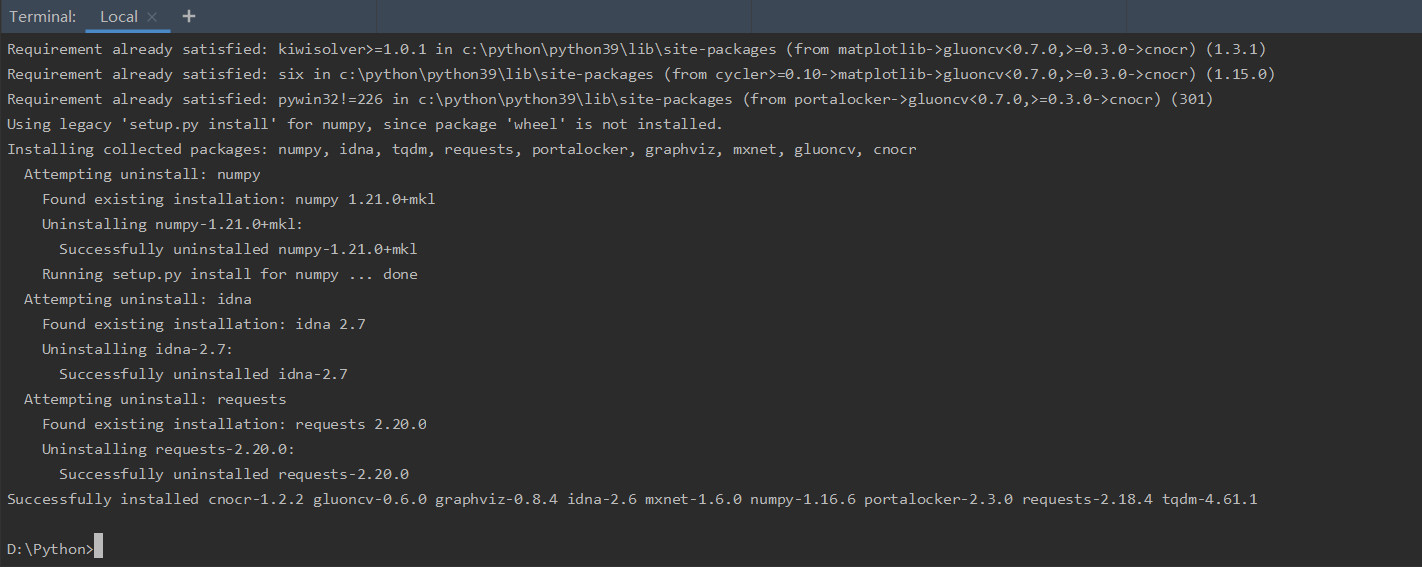


此处评论已关闭